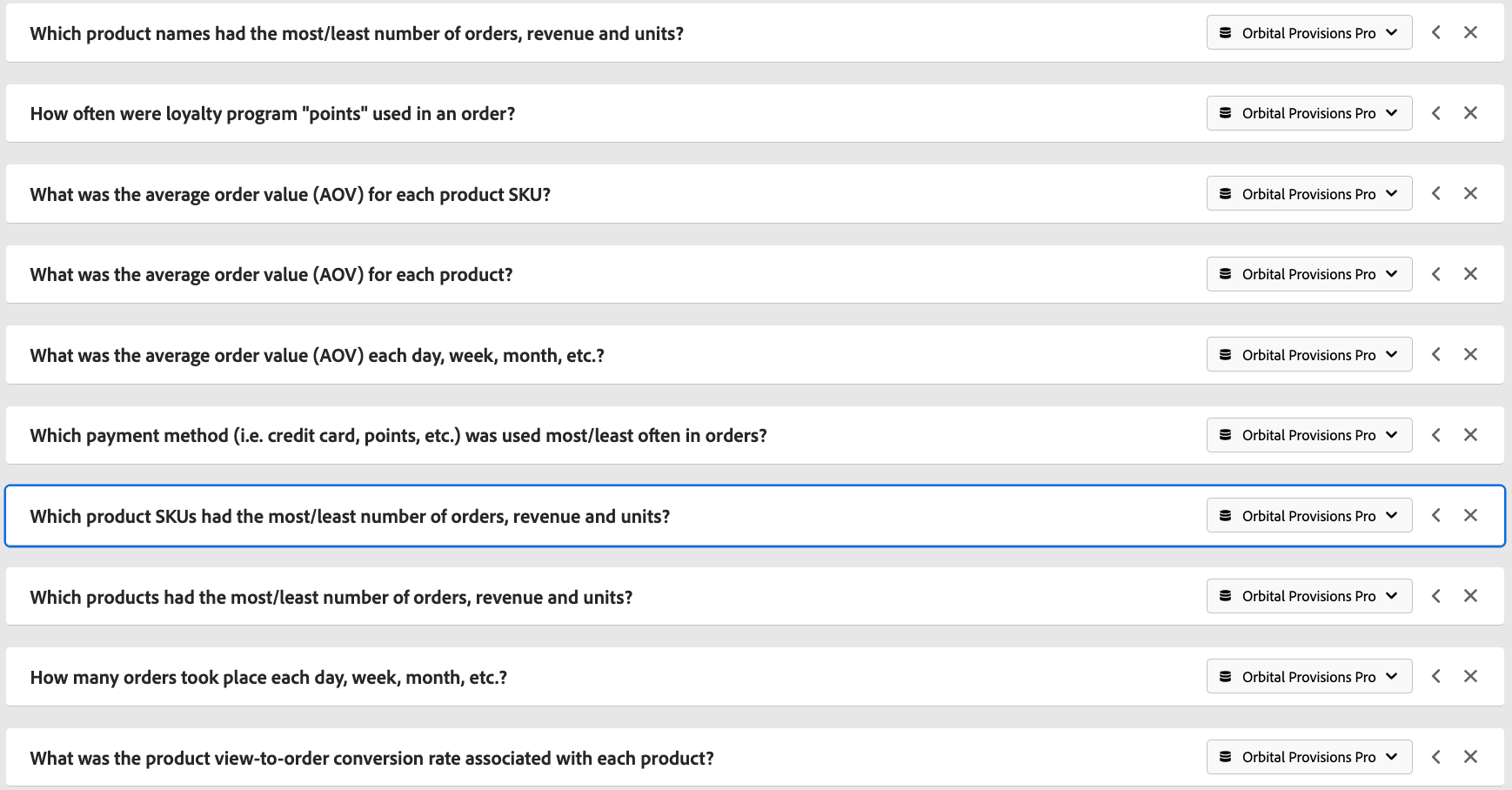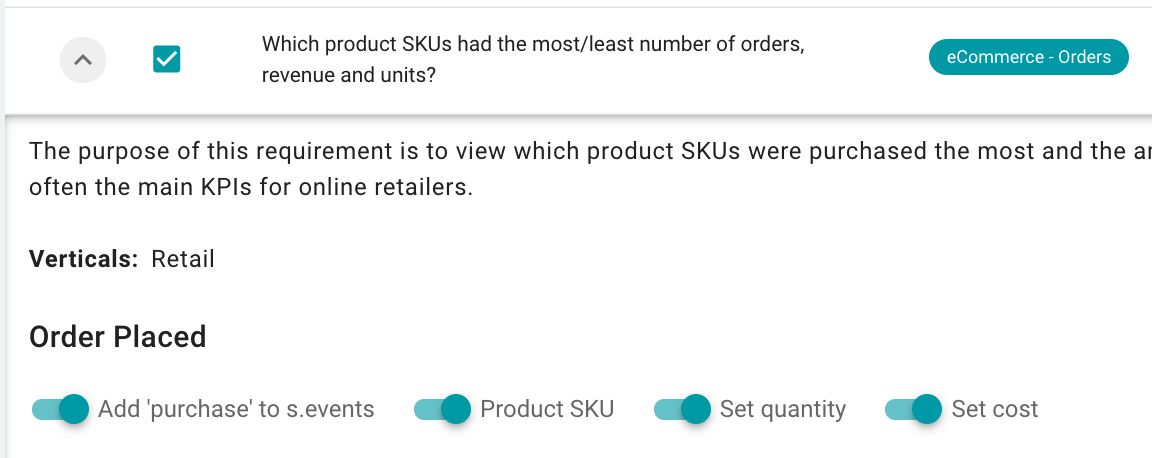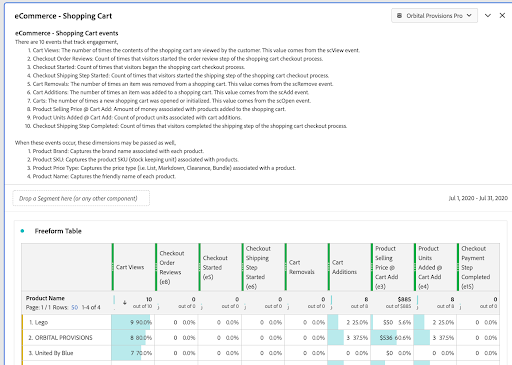Apollo provides ways to bridge the gap between business user expectations and what analytics implementations deliver. Apollo starts with standard, best-practice business requirements (questions). This helps ensure that the analytics team and its business stakeholders are on the same page about what questions are meant to be answered. Since Apollo integrates all aspects of the implementation, these business questions have pre-built solution designs, data layer elements, tagging specifications, tag management configurations, analytics tool variable configurations, and eventually dashboards. This means that there is a direct line from business question to dashboard, which helps minimize the risk of failure and avoid the “telephone” scenario described earlier.