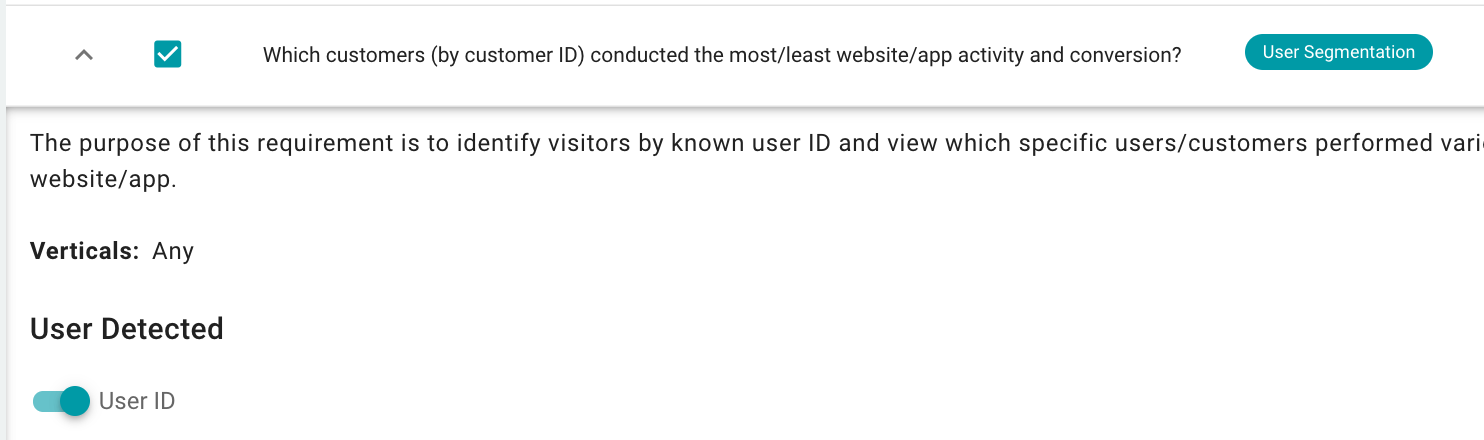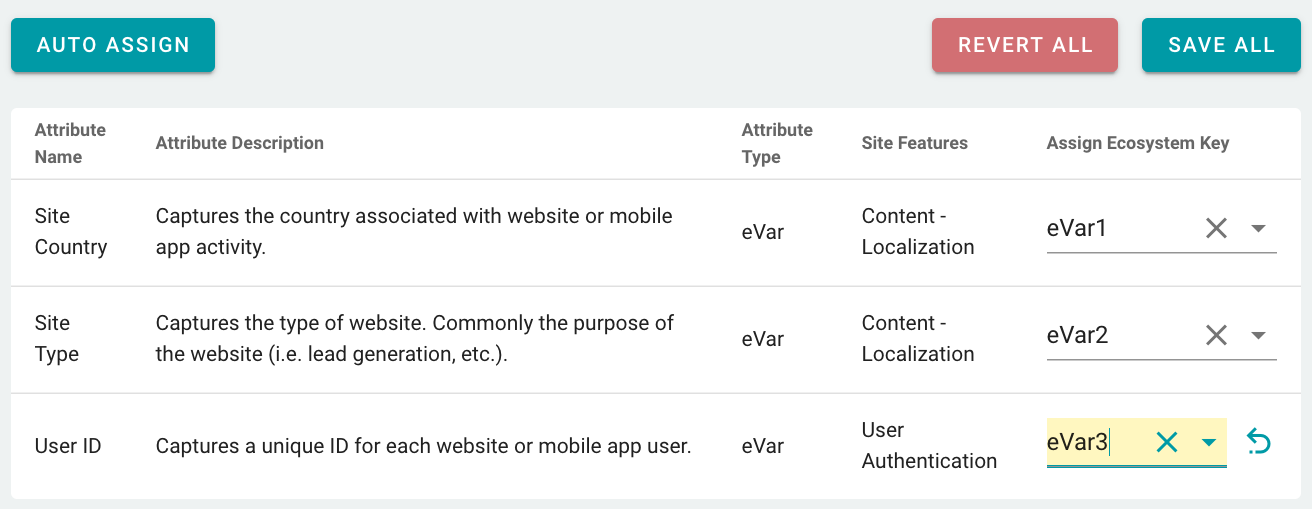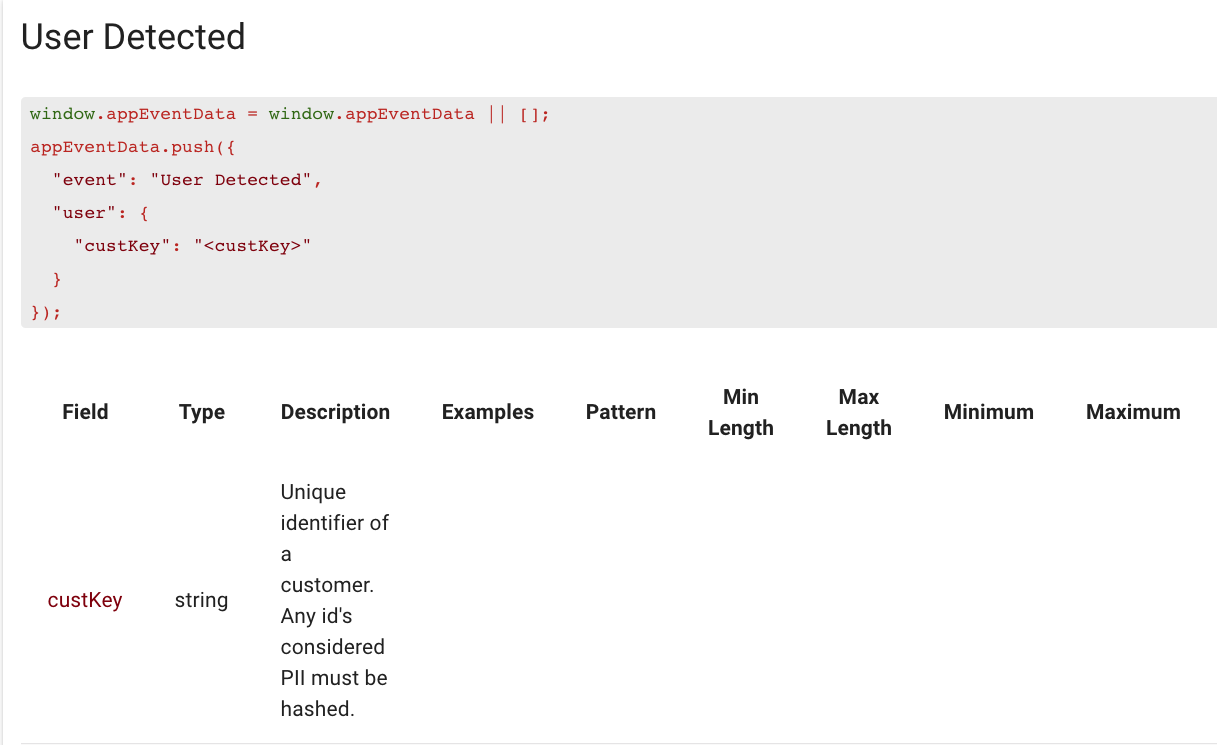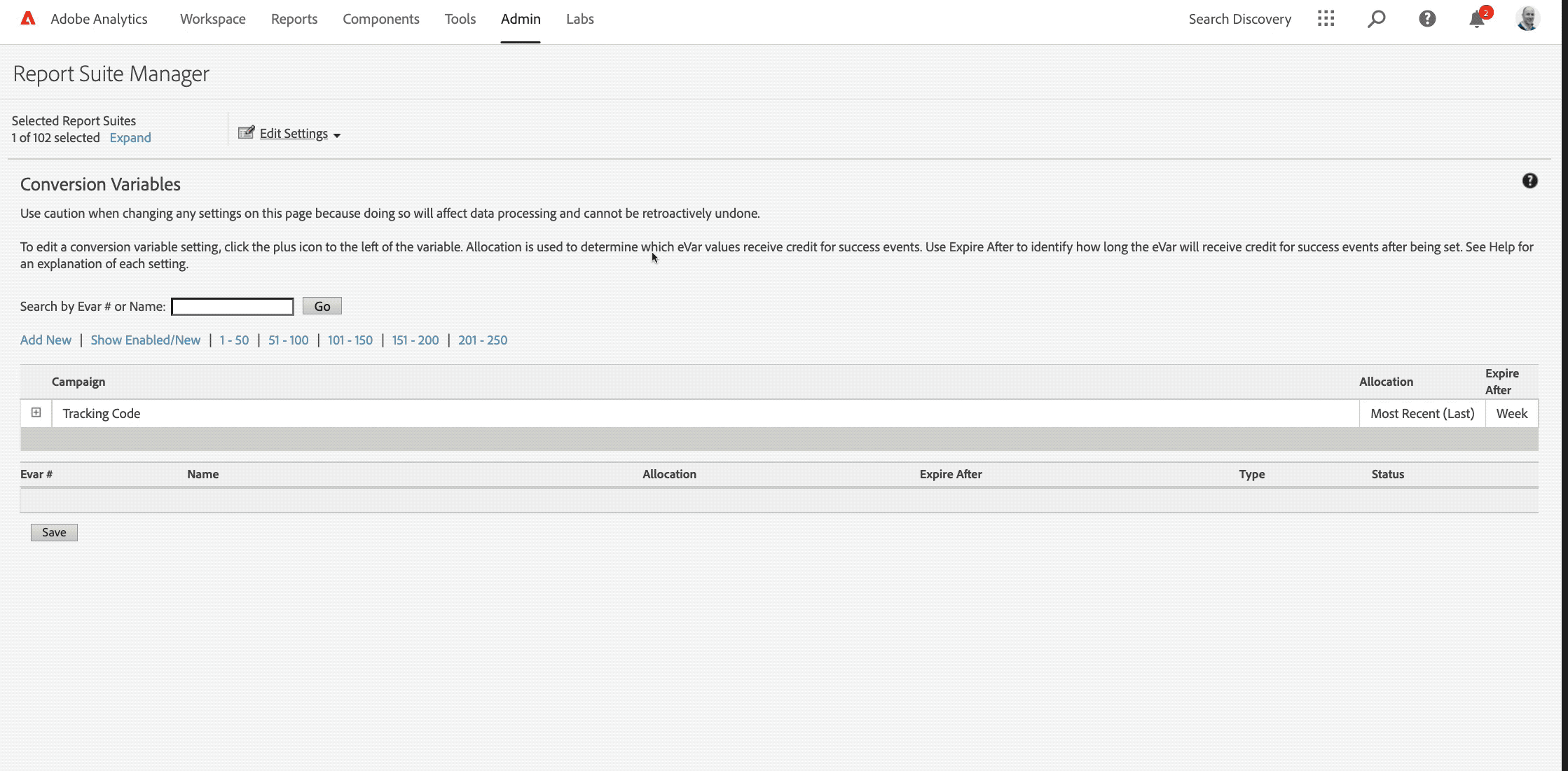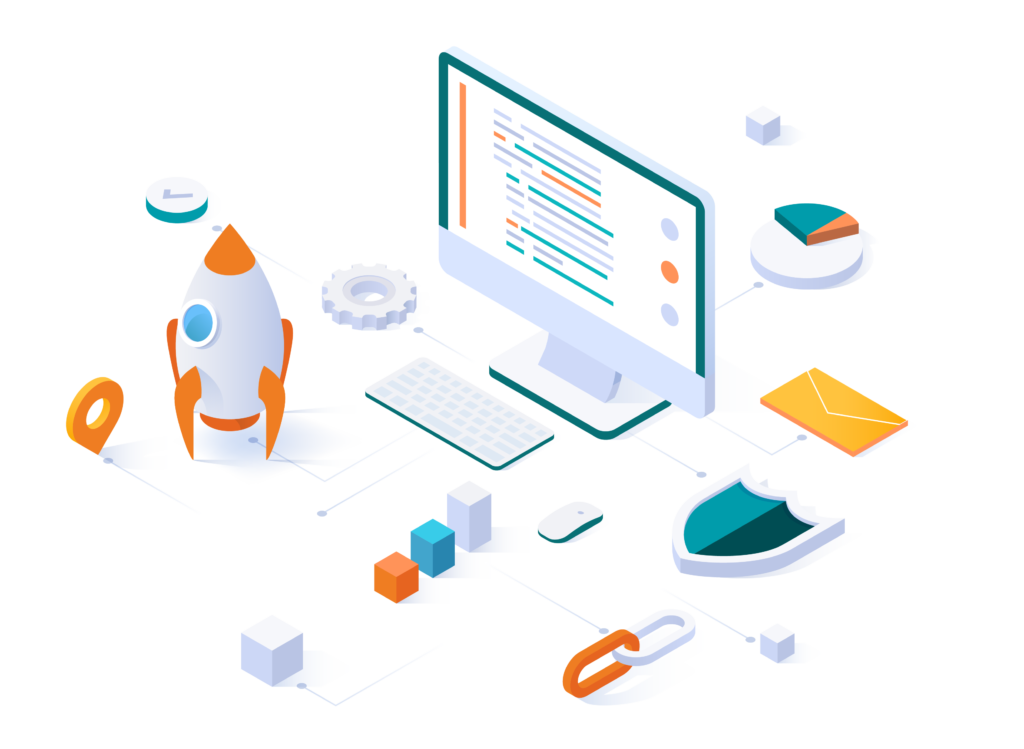
What Makes Dynamic Administration Settings Synchronization a Big Deal?
In short, they make your life easier and better. Manually configuring variables in analytics tools should be a thing of the past and here’s why:
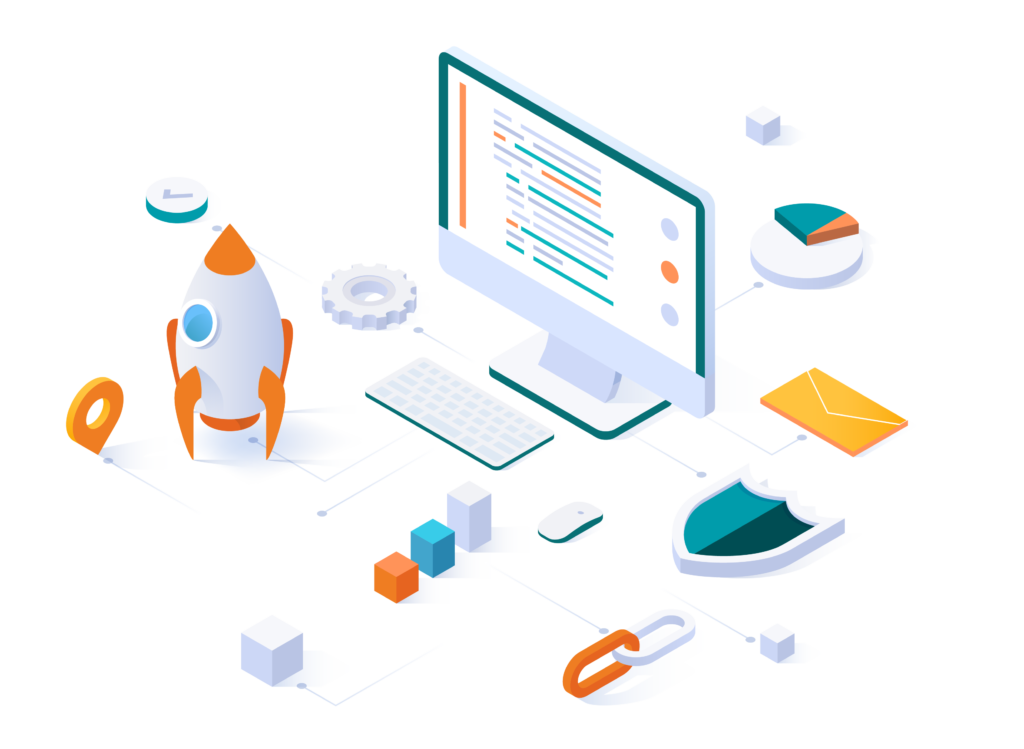
In short, they make your life easier and better. Manually configuring variables in analytics tools should be a thing of the past and here’s why:
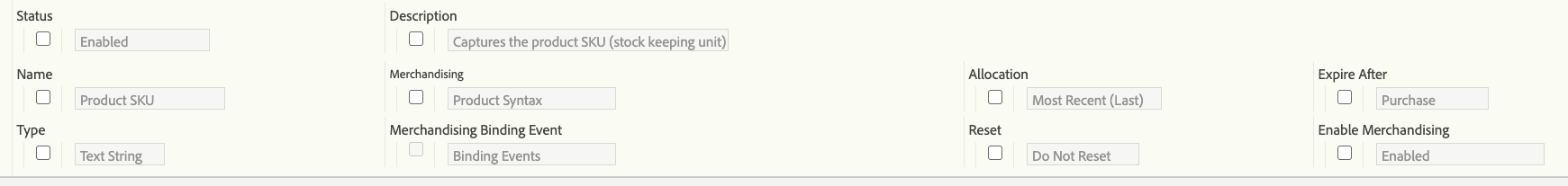
The task is unglamorous. For most analytics tools, adding and removing variables is a manual, time-consuming process.
It is critical that variable settings are correct. Since variable settings can have big impacts on data collection and attribution, the configuration of these variables needs to be accurate. For example, if you are an Adobe Analytics customer and use the incorrect variable type or expiration window, it can have a direct and adverse effect on your digital analytics data.
In addition, the pre-built analytics solution designs inform Apollo of the specific variable settings that are required to match the best-practice solution. This means that your analytics team doesn’t have to manually configure variables or worry about whether they know the correct variable settings. To see this in action, let’s assume that we want to add a new business requirement to our implementation around tracking website visitors by a User ID. First, we select the business requirement.