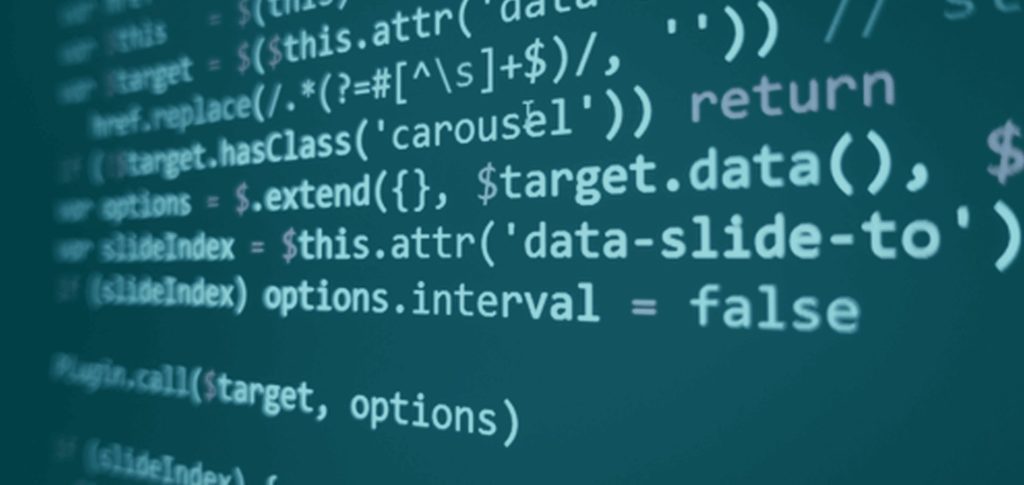In the last post of this blog series on being successful with digital analytics, I covered why it is important for you to have people that know the correct way to translate business requirements into analytics tool solutions. If you collect the data incorrectly, everything downstream will be problematic! In this post, I am going to show you how to add the new items you will be implementing to your SDR.
However, before we dive into the topic of implementing new items, I’d like you to pause and consider the fact that we are only now discussing implementation! As mentioned earlier, most organizations jump right into implementation without considering business objectives, business requirements and all of the other things discussed so far. It can be hard to hold back, but I hope you are seeing how devoting time and planning to your analytics implementation prior to tagging can help make sure you are focused on the right things when you are able to get development resources.
As seen in past posts, we have been building an SDR that contains our business objectives, requirements and data points. We also added scores, categories and priorities so we have a sheet that looks like this:

But as mentioned in a past post, we are missing some data points around real-time chat. In this case, let’s imagine that our solution architect determines that the best way to capture real-time chat data is to set a metric when chats are initiated and another when chat is engaged. This means that we need to add a few columns to our SDR. We’ll start by adding two columns for metrics and assigning the variables to the correct requirements:

Note: While I am showing quick ways to do this, I highly recommend using absolute references when assigning variables to requirements in case you ever decide to re-sort the spreadsheet.
They also decide to add a dimension for the type of chat and to leverage an existing previous page dimension to identify where the person was on the site when they decided to engage with chat. This would require adding one column to our SDR spreadsheet, updating some formulas and then assigning these two data points to the appropriate requirements resulting in this:

Now that we have the HOW part updated in our SDR, the next step is to do the actual implementation of the new metrics and dimensions. Once those are correctly implemented, you can update the score column which will then update your overall scores. For example, if we assume that the two metrics and one dimension were fully implemented, our sheet might look like this:

As you can see, the SDR is meant to be a living document. As you add new things to your implementation, you should be updating the SDR so it is always current. The score column can be used to communicate the completeness of your data points and your current ability to answer each business requirement. In SDR spreadsheets I have done in the past, I used separate tabs to track the data points and then made the column headings references to those tabs. Doing that allowed me to identify every potential data point ahead of time and not have to add columns and update formulas as shown here. For example, if you are an Adobe Analytics customer and have 200 eVars, you can make 200 columns ahead of time and reference those in another sheet. As you begin using them, you update your eVar sheet which will then magically make the dimension value appear on the requirements tab through the formulas. The other benefit of using another sheet to list data points is that you can track the status of each data point in the other sheet and use a formula to automatically update the scores. It just depends upon how much time you want to devote to your SDR spreadsheet.
Action Items
Your task for this post is to add all of the new data points that you have determined you will need to your SDR:
- Add columns for any new metrics and dimensions
- Update your formulas as needed to make sure all variables helping with a requirement are shown
- Update any scores needed for each requirement
In the next post, I will talk about some approaches to data quality and how you should update your SDR based upon current data quality.